Go paper-free
Amend paper-free preferences for your statements and correspondence.
Fraudsters send emails and texts with fake links to try to steal your details.

Fraudsters might send messages with threats or time-sensitive offers so you’re more likely to act without taking the time to think.
If you get an unexpected message, ask yourself these questions:
Scam emails, texts and messages often come without warning. Stay alert and don’t just look for spelling mistakes.
If you spot any warning signs, don’t reply. Report the message and delete it.
We'll always include your name, and the last four digits of an account you have with us, so you know our emails are genuine. We may also send you links to our secure app, to take you straight to the information you need.
We will never:
If you're not sure that an email is from us forward it to emailscams@lloydsbanking.com and delete it.
You can also speak to us through the Mobile Banking app or Internet Banking.
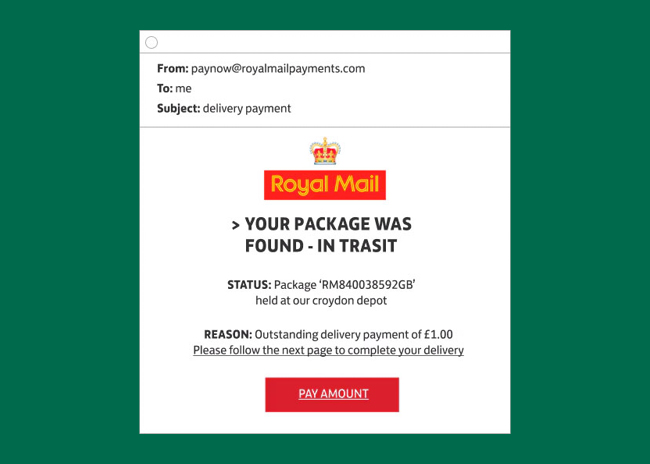
Not expecting an email? Don’t reply and contact the company directly.
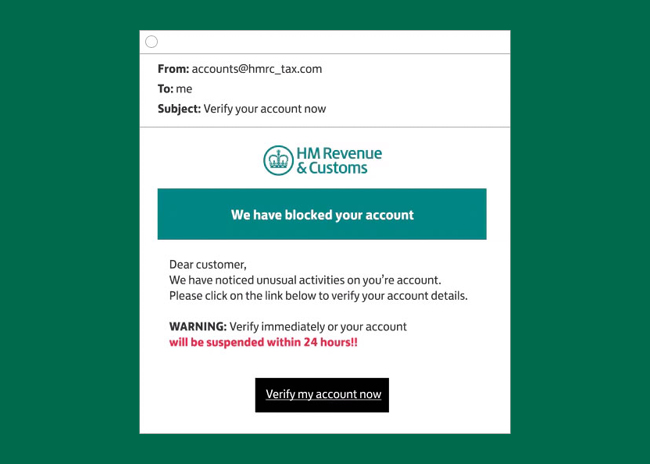
If you get an email like this, log on to your account on the official website.
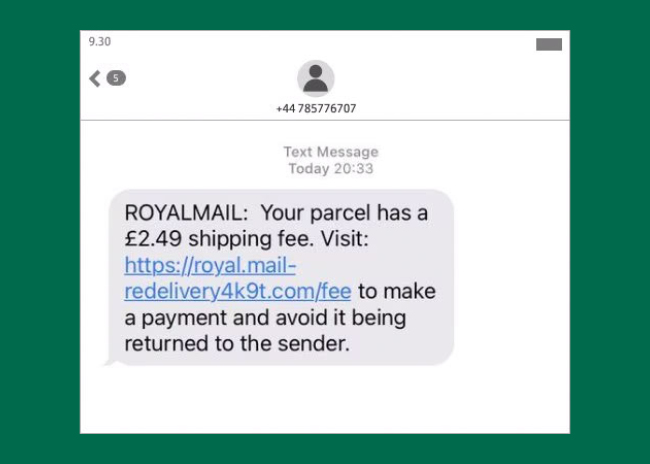
If you get a text like this – don’t reply. Forward it to 7726 and delete it.
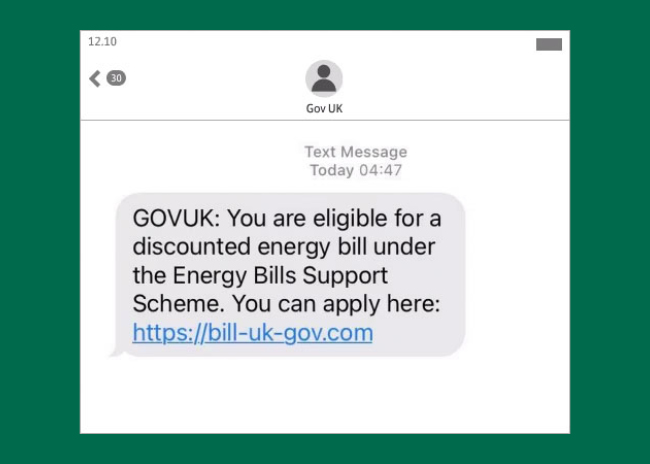
The message looks like it came from a real organisation, but it’s a fraudster and the link is asking for personal information.
If you want to check a website address from a message like this, use a website checker like the one on Get Safe Online.
Personalisation. We will always greet you personally using your name. We will never use ‘Dear User’ or ‘Dear Valued Customer’. Where you hold an existing account with us, we will quote the last four digits of your account number, such as your current account, savings account or credit card. If you don’t yet have an account with us but we have your postal address details, we may use part of your postcode. Internet Banking-related emails may also include your Internet Banking User ID.
Links. All links within our emails will go to a page on www.lloydsbank.com, or to trusted Government regulatory websites (e.g. Financial Ombudsman, Financial Conduct Authority, etc). Research emails may take you to a partner research company website, but we will never send you to a web page that asks for your logon, personal or banking details. However, we will sometimes include links to more information to help you and we will sometimes send you links to our secure app, to take you straight to the information you need.
In fraudulent emails, website addresses may appear genuine on first sight, but if you hover your mouse over the link without clicking, it may reveal a different web address. On our genuine emails the link address always starts with email.lloydsbank.com or www.lloydsbank.com. We will never link direct through to our Internet Banking log on page or to a page that asks for your security or personal details.