Go paper-free
Amend paper-free preferences for your statements and correspondence.
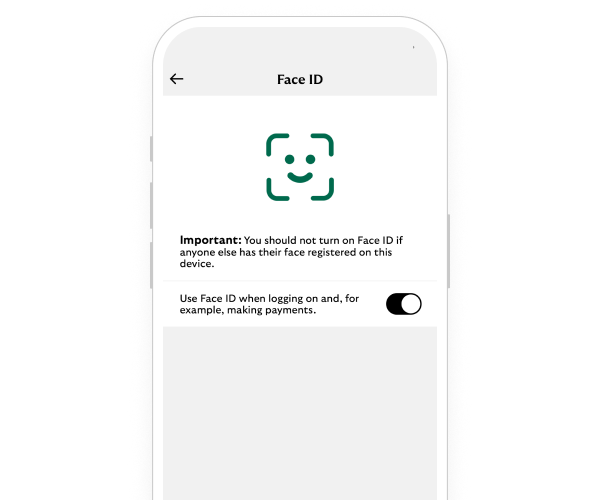
We'll guide you through it.
Biometric authentication is a secure and convenient way for you to access the app.
It uses unique biological traits, such as your fingerprint or face to verify your identity, instead of your User ID and password.
This means that only you can access your account, keeping your information safe and secure.
Touch ID is Apple’s solution to allow people to unlock their device or use certain apps by authenticating with their fingerprint.
Android fingerprint is the equivalent on Android devices.
Fingerprint authentication is available in the app, so you can log in quickly using just your fingerprint instead of three characters from your memorable information.
The app will verify that your fingerprint used to log in matches a fingerprint registered on your device. If there are no fingerprints registered, then fingerprint authentication won’t be available.
Face ID is Apple’s solution for iPhone X series or later models and some recent iPads to allow people to unlock their device or use certain apps by authenticating with their face, by using a detailed depth map of your face. If you’ve already set up Face ID, you’ll be able to use it to log in to the app.
If you haven’t set up Face ID, or you select not to use it, you’ll be asked for three characters from your memorable information instead.
Yes, it’s important that you don’t forget your online banking password and memorable information. There may be times when your device can't properly read your face or fingerprint, for example, if your finger is wet. After three unsuccessful attempts, you’ll need to use your memorable information. You may still be asked to enter your online banking password from time to time.
Touch ID needs at least iPhone 5s running iOS 10.0 or above or iPad (5th generation), iPad Pro, iPad Air 2, or iPad mini 3 (or later models). More information about Touch ID.
Face ID needs either iPhone X or later models, or iPad Pro with Face ID capability (2018 onwards). More information about Face ID.
Fingerprint Login needs a compatible mobile running Android 6.0 or higher and may not work on some tablets.
No. Do not turn on biometrics if anyone else has their face or fingerprint registered on your device.