Change your business address
If you're a full access user, you can update your business, registered, mailing and personal addresses within Online for Business and the Business banking app.
Log on securely using three characters from your memorable information, or with your Card Reader.
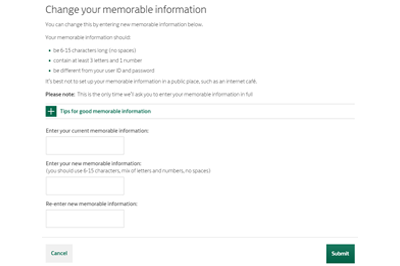
To set up memorable information please log on to your account and click on the ‘Settings’ section in the top right hand corner of your Online for Business homepage.
Then click on ‘change memorable information’ and follow the instructions.
When you log on to your account, you will be asked to enter your user ID and your password.
You will then be given the option to use either your memorable information or card reader.
If you choose memorable information, you will be asked to enter three characters e.g. the second, fourth and eighth character, to complete your log on.
Sometimes we may ask you to use your Card Reader, so it’s a good idea to always have one to hand.
Cashpoint® is a registered trademark of Lloyds Bank plc.